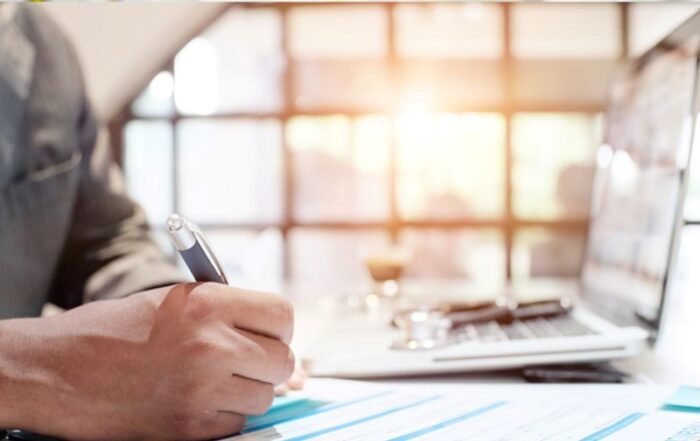What You Need to Know to Keep Your Data Safe
Data Privacy Day is a good time to remember why and how you should protect your personal, financial, business, and other information from falling into the wrong hands. Since there can be so much data to keep track of, it is easy to feel confused or overwhelmed about where to start. We compiled the following list of our favourite tips to help you better safeguard your files from potential cyber risks.
1. Create strong passphrases
This extends beyond email or banking passwords, since household appliances and systems from security cameras to baby monitors are also interconnected over the internet, and can be hacked.
Therefore, try changing the default passwords for any devices to a complex passphrase consisting of a mix of numbers, symbols, as well as both upper- and lower-case letters. You can couple this with updating your passwords regularly, or using a password manager that will allow you to organize your passwords, for an added layer of protection.
2. Secure your accounts
Using Multi-Factor Authentication (MFA) would require verifying your identity. This usually involves a fingerprint/facial/retinal scan. Alternatively, you can use your email address or phone number to receive a specific code that you can then use to login to your account. This means that in order for someone to gain access to your account(s), they would also need access to your phone or computer.
3. Do not trust suspicious links and use an antivirus
Seeing as there is an increase of malware programs in the form of annoying pop-ups to background data-mining that scan for personal data, it is important to be wary and think before clicking sketchy links.
An effective antivirus should offer protection from trojan horse programs or ransomware that seem legitimate but steal information behind the scenes, as well as bots that spam you with unsafe links and attachments. Make sure you check your antivirus software periodically and ensure that it remains updated.
4. Be mindful of public or free Wi-Fi
Relying on public Wi-Fi networks comes with its own risks, especially since most offer insufficient security. Someone else on the same network as you can easily access your data.
Try avoiding making financial transactions and sending sensitive information when using free Wi-Fi. Additionally, you can take a look at the search bar at the top of your browser and if your URL begins with “https” and there is a lock symbol, it means that the site can be trusted.
5. Regularly backup your data
The most tried-and-true method of data protection involves creating a copy – sometimes more than one – of your information and storing it on a cloud storage system such as Google Drive, Dropbox or OneDrive. This way, if your files are ever stolen, lost, or generally compromised you do not end up losing important data.
You could also go the extra mile by disposing of old data from previous devices AFTER backing it up and storing it elsewhere. This can be done by wiping the old disk with software or just plain shredding it.
The best way to protect your data privacy is to be proactive in your own internet security. Keeping these tips in mind will help you navigate the digital world knowing your data is safer.
Related News
Recent News
Decoding Commercial Insurance: 20 Essential Terms for Small to Medium-Sized Business Owners
Navigating the world of commercial insurance can be overwhelming, but understanding key terms is crucial for safeguarding your small to medium-sized business. Here are 20 essential terms explained in plain language: General Liability: Coverage protecting [...]
Top 10 Questions to Ask Your Broker Before Buying Insurance for Your Small Business
When purchasing insurance for your small business, it's crucial to ask your insurance broker the right questions to ensure you make informed decisions. Here are the top 10 questions to ask: 1. What Types of [...]
Knowing When to Switch: Finding the Right Insurance Broker for Your Property Portfolio
As a large business engaged in the construction, ownership, and management of numerous commercial properties and apartment buildings, ensuring robust insurance coverage is paramount. However, there may come a time when it's prudent to reassess [...]